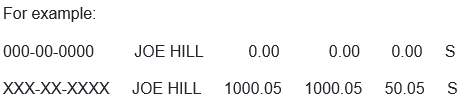How to Correct Employer of Household Worker(s) Annual Payroll Tax Return (DE 3HW) or Employer of Household Worker(s) Quarterly Report of Wages and Withholdings (DE 3BHW)
All employers are required to electronically submit employment tax returns, wage reports, and payroll tax deposits to the Employment Development Department. You can use e-Services for Business to comply with the e-file and e-pay mandate. For more information and approved electronic filing and payment methods, visit E-file and E-pay Mandate for Employers.
The information below pertain to annual household employers. These reports can be corrected through e-Services for Business even if the DE 3HW and/or DE 3BHW was filed using a paper form.
Refer to the following e-Services tutorials/guide for guidance on how to enroll, file returns, reports, and payments as well as how to file adjustments on e-Services for business:
Adjustments on e-Services for Business
If filing adjustments to a previously filed DE 3HW or DE 3BHW through e-Services for Business, use the table below to determine which return or report needs to be corrected for each type of adjustment. Refer to How to Adjust a previously filed DE 3HW on e-Services for Business and/or How to Adjust a previously filed DE 3BHW on e-Services for Business below this table for step-by-step instructions on how to complete the adjustments to the tax return and/or wage report.
| Type of Adjustment | How to Make Adjustment |
|---|---|
|
Reported incorrect UI, ETT, SDI, and/or PIT information on the DE 3HW. |
|
|
Did not report employee(s) on a previously filed DE 3HW and DE 3BHW. |
|
|
Reported employee(s) on a previously filed DE 3HW and DE 3BHW in error. |
|
|
Reported incorrect wage and/or PIT withholding information on a previously filed DE 3BHW. |
|
|
Reported incorrect employee Social Security number (SSN) and/or name on a previously filed DE 3BHW. |
|
|
No SSN reported for employee(s) on a previously filed DE 3BHW. |
|
|
Incorrect wage plan code(s) reported on the DE 3BHW. |
Refer to the Information Sheet: Reporting Wage Plan Codes on Quarterly Wage Reports and Adjustments (DE 231WPC) (PDF) for information on wage plan codes and which wage plan code corrections do not need to be reported. |
Log in to e-Services for Business (edd.ca.gov/e-Services_for_Business) and select the appropriate Employment Tax account:
- Select Manage Periods and Returns.
- Select the filing period for the quarter in which the information was reported incorrectly.
- Select File or Adjust a Return or Wage Report.
- Select View or Adjust Return under the Action column next to Tax Return.
- Select Adjust Return.
- If needed, update your answer to the question, Do you have payroll to report by selecting Yes or No.
- If you answered Yes, select Next then enter the correct information for the following fields:
- Total Subject Wages Paid this Year
- UI Wages
- SDI Wages
- SDI Tax Withheld
- Personal Income Tax Withheld
- Contributions and Withholdings Paid for the Year
- Select Next
- If you answered No, select Next.
- If you answered Yes, select Next then enter the correct information for the following fields:
- Enter the Reason for Adjustment, then select Next.
- If no credit (decrease) adjustments were requested to SDI and/or PIT, go to step 9.
- If you requested a credit (decrease) adjustment to SDI and/or PIT, review and answer the questions regarding SDI and PIT overpayments on the Additional Information screen then select Next.
- Complete the Declaration information, then select Submit.
- Select Ok to submit the request.
- Review the information on the Confirmation screen, then select OK.
- If an amount is due, select Make a Payment from the Confirmation screen.
- Select Make a Payment by Period or by Credit Card to pay the additional tax amount plus penalty and interest. The penalty amount is 15% of the portion of the payment that is late.
Adjustments to tax returns can be saved and completed later by selecting Save Draft. To access a saved return or report go to the Action Center.
Log in to e-Services for Business and select the appropriate Employment Tax account:
- Select Manage Periods and Returns.
- Select the filing period for the quarter in which the information was reported incorrectly.
- Select File or Adjust a Return or Wage Report.
- Select View or Adjust Return under the Action column next to Wage Report.
- Select Adjust Return.
- If needed, update your answer to the question, “Do you have payroll to report” by selecting Yes or No.
- If you answered Yes, select Next then go to step 7.
- If you answered No but previously reported wages, select Clear All Fields, and check Confirm in the confirmation box, then select OK. Select Next then go to step 10.
- Select Yes or No to indicate if you would like to import a csv file.
- If you answered Yes, select Upload CSV File to import your file. Select Next when file has been uploaded successfully and verify that the wage detail has been entered correctly. Select Next when all wage line entries have been verified.
- If you answered No, select Next and report only the wage lines being corrected in the wage detail table. Select Next when all wage line entries have been entered.
Refer to the csv instructions on e-Services for Business for information on how to create the csv file.
- Enter corrected Number of Employees for the 1st, 2nd, and 3rd month in the quarter, if applicable.
- Complete the Amended Wage Totals. Report the corrected grand totals for all employees, not just the amended employees.
- Enter the Reason for Adjustment, then select Next.
- Complete the Declaration, then select Submit.
- Select Ok to submit the request.
- Review the information on the Confirmation screen, then select Ok.
Adjustments to wage reports can be saved and completed later by selecting Save Draft. To access a saved return or report go to the Action Center.
Filing Adjustments on Paper Adjustment Forms
If filing an adjustment to a previously filed DE 3HW or DE 3BHW on paper, complete a Tax and Wage Adjustment Form (DE 678). The table below includes the instructions for completing a paper DE 678. Refer to the Instructions for Completing the Tax and Wage Adjustment Form (DE 678) for additional information. Contact the Taxpayer Assistance Center at 1-888-745-3886 for assistance.
| Type of Adjustment | How to Make Adjustment |
|---|---|
|
Reported incorrect UI, ETT, SDI, and/or PIT information on the DE 3HW. |
|
|
Did not report employee(s) on a previously filed DE 3HW and DE 3BHW. |
|
|
Reported incorrect wage and/or PIT withholding information on a previously filed DE 3BHW. |
|
|
Reported incorrect employee Social Security number (SSN) and/or name on a previously filed DE 3BHW. |
|
|
Incorrect employee name reported on a previously field DE 3BHW |
|
|
No SSN reported for employee(s) on a previously filed DE 3BHW. |
|
Contact the Taxpayer Assistance Center at 1-888-745-3886 for further assistance.
e-Services for Business
Stay Up-to-Date
- Check Required Filings and Due Dates
- Find Payroll Tax Seminars
- Visit Employer News and Updates
- Get EDD email notices
- Get Forms and Publications
Contact Us
If you have questions, Contact Payroll Taxes. You can also contact the Taxpayer Assistance Center at 1-888-745-3886 or visit your local Employment Tax Office.